You get the following error message when running SFC /scannow even after you reboot?
You might also find on reboot that Windows updates are reverting / failing.
You are stuck every time you run SFC as it keeps telling you to reboot? Are you windows updates also failing? Did you ever rename or delete the C:\Windows\SoftwareDistribution folder to fix an issues with windows updates?
Try
FIX
The following fix may work but I do not recommend it unless you know what your doing and your prepared for any issues that may occur afterwards. Do so at your own risk!
Locate your WinSxS folder, usually C:\Windows\WinSxS
Do you have a file called pending.xml and does the date/time match the time you started having issues?
Rename pending.xml to pending.xml.old; in order to do this you must take ownership of the pending.xml file either via Windows Explorer or using takeown.
- Administrator command prompt
- takeown /f C:\Windows\winsxs\pending.xml
- Ren c:\windows\winsxs\pending.xml pending.old
Reboot and try sfc /scannow ….
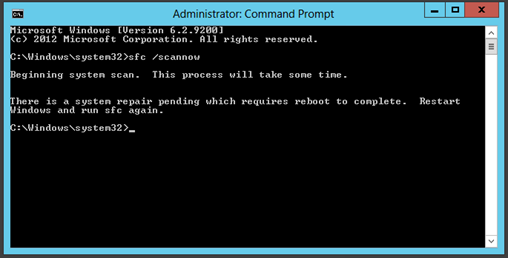

No comments:
Post a Comment