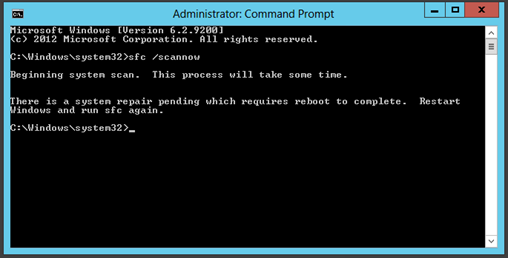IT's all in the wrist...
evolving solutions involving people
Thursday, 15 March 2018
VMWare / esxi – Windows 10 black screen
My issue related to the vmware tools in that I needed the latest installer/iso; once I upgraded the tools the console started working again.
You can download the latest VMWare Tools here
Thursday, 14 December 2017
System repair pending which requires reboot to complete (loop)
You get the following error message when running SFC /scannow even after you reboot?
You might also find on reboot that Windows updates are reverting / failing.
You are stuck every time you run SFC as it keeps telling you to reboot? Are you windows updates also failing? Did you ever rename or delete the C:\Windows\SoftwareDistribution folder to fix an issues with windows updates?
Try
FIX
The following fix may work but I do not recommend it unless you know what your doing and your prepared for any issues that may occur afterwards. Do so at your own risk!
Locate your WinSxS folder, usually C:\Windows\WinSxS
Do you have a file called pending.xml and does the date/time match the time you started having issues?
Rename pending.xml to pending.xml.old; in order to do this you must take ownership of the pending.xml file either via Windows Explorer or using takeown.
- Administrator command prompt
- takeown /f C:\Windows\winsxs\pending.xml
- Ren c:\windows\winsxs\pending.xml pending.old
Reboot and try sfc /scannow ….
Wednesday, 13 December 2017
Microsoft FTP / FTPS and TLS 1.2
You have a Microsoft FTP / FTPS server that works with SSLv3 and TLS 1.0; clients can connect with TLS 1.2 but uploads fail with the following error codes:
550: Unexpected reply code
550: The supplied message is incomplete
550: signature was not verified
550: Messaging Exception
https://support.microsoft.com/pt-pt/hotfix/kbhotfix?kbnum=2888853&kbln=en-US
Sunday, 3 April 2016
Unable to see Office 365 Modern Groups in Outlook 2016
If you have on Premise Exchange 2010 SP3 RU 7 and above and is connecting to Microsoft Exchange Online, the users will not be able to see modern Groups in Outlook 2016 at all.
This happens for 2 reasons:
1. Dirsync is not capable of "Group Writeback". It needs to be upgraded to Azure AD Connect.
2. This group will be represented as a distribution group in on-premises AD DS. Your on-premises Exchange server must be on Exchange 2013 cumulative update 8 (released in March 2015) or Exchange 2016 to recognize this new group type.
Refer: https://azure.microsoft.com/en-us/documentation/articles/active-directory-aadconnect-feature-preview/#group-writeback
Resolution
1. The modern group is a pure cloud based feature. If you point the MX record to the local Exchange server, the group cannot receive any emails from the external senders. It is an expected behavior. To resolve it, we can point the MX record to the Office 365 EOP
2. For Hybrid scenarios where customer has Exchange 2013 , please update the same to latest CU and upgrade to Azure AD Connect for Group writeback
3. For Customer's that have exchange 2010 on premise, ensure that they have upgraded to Azure AD Connect for Group writeback and they need to set the SMTP of the group as name@domain.onmicrosoft.com. This is not going to work on vanity domains. At present, we can use the following PowerShell to manage the primary SMTP address of the modern groups:
Set-UnifiedGroup xxxxx -PrimarySmtpAddress group@domain.onmicrosoft.com (where xxxxxx is group alias name)
to get a list of your Unified Groups:
Get-UnifiedGroup
Wednesday, 29 July 2015
Windows 10 - bring out the gimp!
Languages: English
SHA1: 60CCE9E9C6557335B4F7B18D02CFE2B438A8B3E2
File Name: en_windows_10_multiple_editions_x86_dvd_6848465.iso
Languages: English
SHA1: D927A91E1DD7D9C6023D0DA1DBCB16DEFEC5B6C1
File Name: en_windows_10_iot_core_for_raspberry_pi_2_arm_dvd_6856748.iso
Languages: English
SHA1: 2537BD29DA33CE59B6CE4134A817CE1265BDE6FC
File Name: en-gb_windows_10_enterprise_2015_ltsb_x86_dvd_6848457.iso
Languages: English
SHA1: 3ECDC3D9CC6FBF06B6762E175BD3A27F1223F1B8
File Name: en_windows_10_enterprise_2015_ltsb_x86_dvd_6848454.iso
Languages: English
SHA1: ABE400AD86C604197A3B163E31AFCC1B7C53325E
File Name: en-gb_windows_10_enterprise_x64_dvd_6851157.iso
Languages: English
SHA1: FBEBD41F7EAEF4C9E6CC87CD78C9159D6DEDD92C
File Name: en-gb_windows_10_enterprise_x86_dvd_6851158.iso
Languages: English
SHA1: 3D86AFB3D86B0F7E90C12E2AF5A7838C268272B4
File Name: en_windows_10_enterprise_x64_vhd_6883887.vhd
Languages: English
SHA1: 26AA760A05AB6F5D1EA9090C30FB58DF21D26BA1
File Name: en_windows_10_education_x86_dvd_6848121.iso
Languages: English
SHA1: BB26243771F911C26D0FB9BE3171D3F1C74615A3
File Name: en-gb_windows_10_education_x64_dvd_6848122.iso
Languages: English
SHA1: 34924BC6A518A704D9A2E8E4A524A340882737B9
File Name: en_windows_10_education_x64_dvd_6848120.iso
Languages: English
SHA1: 02D3174B7853AA3465828B0AE1D3D6A0C22AFD57
File Name: en_windows_10_enterprise_x86_dvd_6851156.iso
Languages: English
SHA1: E7138032986BFCFA0E5F1A8E41E2E9FD1EC94268
File Name: en_windows_10_enterprise_x64_dvd_6851151.iso
Languages: English
SHA1: 30AD1CDF5D0670F12788005131E24862F6AB8AAB
File Name: en_windows_10_features_on_demand_x64_dvd_6846440_.iso
Languages: English
SHA1: 5B1050FD0B7502207FF2C22E08E02662A62C3473
Windows 10 features on demand are additional feature options available through Windows Update. This download allows organizations to pre-configure Windows 10 installation software with these features prior to deployment. This download can also be used to install features from local media.
Wednesday, 1 October 2014
Windows 10



Bits can be downloaded here from the Windows Insider Program. More information can be found here and here.
Windows Server 2015 or Windows Server X or Windows Server 10 can be found here.
New windows dos prompt features can be found here.
Tuesday, 29 July 2014
Windows Server 2003 and Windows Server 2012 R2 domain controllers
Have you got Windows Server 2003 domain controllers?
Have you started the migration to Windows Server 2012 R2?
Have you added a Windows Server 2012 R2 domain controller into the same domain as your Windows Server 2003 domain controllers?
Houston!, you might have a problem!;
When any domain user tries to log on to their computer, the logon may fail with “unknown username or bad password”. Only local logons are successful.
Event ID: 4
Source: Kerberos
Type: Error
"The Kerberos client received a KRB_AP_ERR_MODIFIED error from the server host/myserver.domain.com. This indicates that the password used to encrypt the Kerberos service ticket is different than that on the target server. Commonly, this is due to identically named machine accounts in the target realm (domain.com), and the client realm. Please contact your system administrator."
Please review this article as there are lots of people having issues and there is currently NO fix!
UPDATE: The hotfix is now available for this issue! Get it at http://support.microsoft.com/kb/2989971
Wednesday, 14 May 2014
Tuesday, 13 May 2014
Microsoft Azure RemoteApp
A new service from Microsoft that delivers Windows applications from the Azure cloud. Azure RemoteApp features the high fidelity, WAN-ready user experience of RDP and RemoteFX, builds on the proven Remote Desktop Services infrastructure in Windows Server, and leverages Azure’s global scale and utility-grade reliability as a leading cloud provider, providing a finished, turn-key service that offers Windows applications as a service accessible from anywhere.
Join the preview today: http://remoteapp.azure.com
Key Features
End-user Experience
Those of you familiar with RemoteApp in Windows Server will instantly recognize the user experience in Azure RemoteApp: While the application is running remotely, it appears to the user as if it is running locally on the client device. Azure RemoteApp uses RDP, a WAN ready protocol that is resilient to network latency and loss. The applications are delivered with a high fidelity, fast and fluid user experience appropriate for a variety of interactive scenarios and content, from routine text input to multimedia.
Supported Clients
With this announcement, we are releasing a brand new Microsoft RemoteApp app for Windows, and we are also issuing updates to our Microsoft Remote Desktop apps for iOS and Android to support Azure RemoteApp. We will soon add Azure RemoteApp support to our client apps for Mac, Windows Phone and Windows RT as well.
Persistent Storage for Users
Azure RemoteApp provides users with 50GB persistent storage. This storage is backed by highly reliable, fault tolerant Azure Storage and it is persistent.
Windows Server 2012R2 Session Virtualization
Azure RemoteApp builds on the Remote Desktop Services capabilities of Windows Server. Users share common underlying infrastructure through Session Virtualization, which provides for a highly efficient application hosting environment.
Office 2013 Preinstalled
Office is arguably the most important and prevalent application suite out there. During the preview, we are offering Microsoft Office 2013 ProPlus preinstalled with Azure RemoteApp.
Dynamic Scalability
Azure RemoteApp is built on Azure’s scalable fabric and extends it by providing a platform-as-a-service environment for Windows apps. This environment is dynamically scalable, expanding or shrinking capacity in real time in response to user connections. With traditional desktop virtualization deployments, capacity planning and capital expenditures are a major concern. In contrast, with Azure RemoteApp, you do not need to invest in expensive hardware and you get dynamic scalability built-in.
Global Presence
Azure RemoteApp benefits from Azure’s global network of datacenters. At preview, we are offering Azure RemoteApp in six regions: US West, US East, Western Europe, North Europe, East Asia, and Southeast Asia.
Two Deployment Choices: Cloud-only and Hybrid
More information can be found here;
Thursday, 10 April 2014
Microsoft Azure Automation
This tutorial walks you through the steps to import and execute an Automation runbook in Microsoft Azure.
Microsoft Azure Automation provides a way for developers to automate the manual, long-running, error-prone, and frequently repeated tasks that are commonly performed in a cloud environment. You can create, monitor, manage, and deploy resources in your Azure environment using runbooks, which under the hood are Windows PowerShell Workflows. To learn more about Automation, see the Automation Overview Guide.