My wife recently purchased the glorious Samsung Galaxy SII; setup was a breeze until I tried connecting it to Exchange.
I kept getting the username and passwords do not match even though they were correct; being lazy I thought it was something I had misconfigured so I deleted the profile and started again; same error!
Did a quick Google hoping to find a solution and found lots of people with the same error; so I started digging a bit more (which was easy because I manage our Exchange environment!)
In order for Exchange integration to work on a mobile device it uses ActiveSync which is SSL and port 443 onto the Exchange Server.
If you login to Exchange OWA; Options you should see something like this; click phone and your devices will be shown to the right.
As you can see the Samsung SII did actually connect to the Exchange Server but something happened that prevented the device from fully connecting;
What I suspect had happened was the phone did not have a pin or complex password for the Unlock screen as by default a security policy will be sent down to the phone even if the Exchange security policy is blank; the user must then accept the policy which then gets applied and the phone is accepted for ActiveSync.
In my situation this still did not work; what did work for me was removing the device from Exchange;
Select your Phone as follows;
And carefully select the X (delete) icon as shown in red below; this will not wipe or do anything to your Phone; rather its removing the device from your Exchange profile.
Once this has been removed; power off and back on your phone and complete the email process again; hopefully all should work. You should also accept the Exchange Security Policy and after a few minutes your emails should start to Sync.
I have noticed this scenario a few times with other Android devices and I suspect its either a bug or the device is not fully supporting Microsoft’s ActiveSync (which is licensed by the phone provider).
One other last tip; the username has to be domain\username don't get confused by the label of Domain: Username.
I hope this helps.
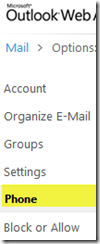
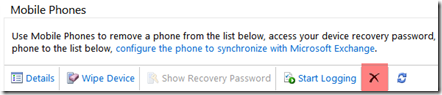
No comments:
Post a Comment