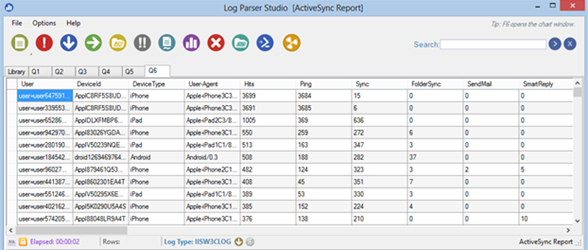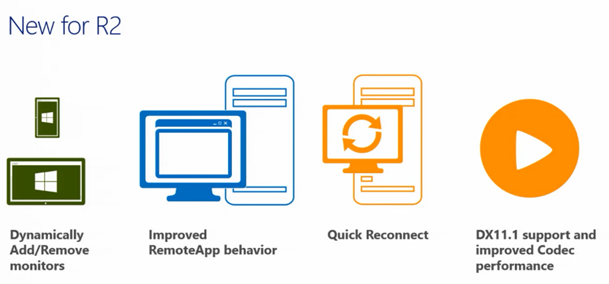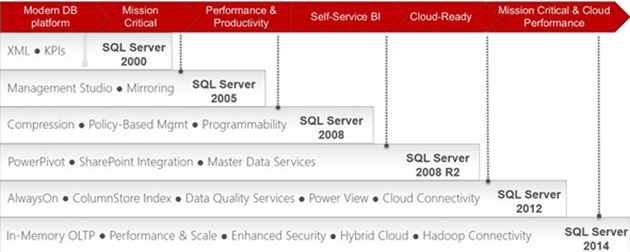Bring Your Own Device (BYOD) Enhancements
Workplace Join
This feature allows a middle ground between all or nothing access, allowing a user to work on the device of their choice and still have access to corporate resources With Workplace Join, IT administrators now have the ability to offer finer-grained control to corporate resources. If a user registers their device, IT can grant some access while still enforcing some governance parameters on the device.
Work Folders
Work Folders allows a user to sync data to their device from their user folder located in the corporation’s data center. With Work Folders, Users can keep local copies of their work files on their devices, with automatic synchronization to your data center, and for access from other devices.
Mobile Device Management
When a user enrols their device, they are joining the device to the Windows Intune management service. They get access to the Company Portal which provides a consistent experience for access to their applications, data and to manage their own devices. This allows a deeper management experience with existing tools like Windows Intune.
Web Application Proxy
The Web Application Proxy is a new role service in the Windows Server Remote Access role. It provides the ability to publish access to corporate resources, and enforce multi-factor authentication as well as apply conditional access policies to verify both the user’s identity and the device they are using resources, and enforce multi-factor authentication as well as verify the device being used before access is granted.
RDS Enhancements
Session Shadowing allows administrators to view and remotely control active user sessions in an RDSH server. Disk dedupe and storage tiering allow for lower cost storage options. User experience for RemoteApps, network connectivity and multiple displays has been improved. End users will find RemoteApp behaviour is more like local apps, and the experience in low-bandwidth is better, with faster reconnects and improved compression, and support for multiple monitors.
NFC Tap-to-pair Printing
Tap your Windows 8.1 device against an enterprise NFC-enabled printer and you’re all set to print. No more hunting on your network for the correct printer and no need to buy a special printer to take advantage of this functionality. Simply attach an NFC tag to your existing printers to enable this functionality.
Wi-Fi Direct Printing
Connect to Wi-Fi Direct printers without adding additional drivers or software on your Windows 8.1 device, forming a peer-to-peer network between your device and the printer.
Native Miracast Wireless Display
Present your work wirelessly with no connection cords needed; just pair with a Miracast-enabled projector via NFC and Miracast will use Wi-Fi to let you project wire-free.
Mobility Enhancements
VPN
Increased support for a wider range of VPN clients in both Windows and Windows RT devices plus the ability to have an app automatically trigger VPN connections.
Mobile Broadband
Windows 8.1 supports embedded wireless radio, which gives you increased power savings, longer battery life, also enables thinner form factors and lower cost devices.
Windows To Go
The Windows Store is enabled by default. Windows To Go users may roam to any number of machines and access the Windows Store and use Windows Store apps.
Broadband Tethering
Turn your Windows 8.1 mobile broadband-enabled PC or tablet into a personal Wi-Fi hotspot, allowing other devices to connect and access the internet.
Security Enhancements
Remote Business Data Removal
Corporate data can now be identified as corporate vs. user, encrypted, and wiped on command using EAS or EAS + OMA-DM protocol. This capability requires implementation in the client application and in the server application (Mail + Exchange Server). The client application determines if the wipe simply makes the data inaccessible or actually deletes it.
Improved Biometrics
Authenticating with your biometric identity anywhere in Windows; optimized for fingerprint based biometrics and will include a common fingerprint enrolment experience that will work with a variety of readers. Modern readers are touch based rather than swipe and include liveliness detection that prevents spoofing.
Pervasive Device Encryption
Enabled out of the box and can be configured with additional BitLocker protection and management capability on the Pro and Enterprise SKUs. Consumer devices are automatically encrypted and protected when using a Microsoft account. Data on any Windows connected standby device is automatically protected (encrypted) with device encryption. Organizations that need to manage encryption can easily take add additional BitLocker protection options and manageability to these devices.
Improved Internet Explorer
Internet Explorer 11 improvements include faster page load times, side-by-side browsing of your sites, enhanced pinned site notifications, and app settings like favourite's, tabs and settings sync across all your Windows 8.1 PCs.
Malware Resistance
Windows Defender now includes network behaviour monitoring to help detect and stop the execution of known and unknown malware.
Device Lockdown
Enable a single Windows Store application experience on the device.
Modern UI experience
Boot to Desktop
Boot directly to the desktop in Windows 8.1.
Desktop and Start Screen
Improvements for users who prefer a mouse and keyboard experience to access applications; plus the Start Button is back.