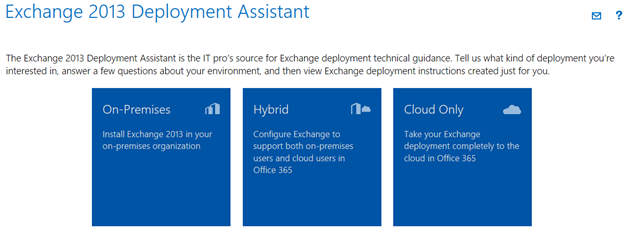Nice video from Chris Davis outlining the AD Recycle Bin GUI for Windows Server.
Thursday, 28 March 2013
Windows Server 2012 AD Recycle Bin GUI
Tuesday, 26 March 2013
Exchange 2013 RTM CU1 Delayed to April 2nd
Looks like someone is superstitious…
From the Exchange Team Blog…..
Exchange 2013 RTM Cumulative Update 1 (CU1) was to be delivered by the end of this quarter (March 2013). Unfortunately, we are not going to meet that goal. We know that many of you will be disappointed as a result of this statement. We understand your pain, however, the decision to delay is due to an issue we found in our final test pass coupled with feedback from members within our Technology Adoption Program community.
Specifically, we found an issue with Exchange 2010 coexistence. The issue actually had an easy workaround, but we made a decision; instead of burdening you with a configuration change on all of your Exchange 2010 Client Access servers, we decided to take a code change in Exchange 2013 and solve the problem so that you will not have to make any additional configuration changes. Given that the goal of CU1 is to enable coexistence with legacy versions of Exchange, we felt this was the right decision; after all, we want to ensure that your upgrade to Exchange 2013 and your coexistence period goes as smooth as possible.
We regret the impact that this delay has on our customers, and as always, we continue to identify ways to better serve your needs through our regular servicing releases. The release date for Exchange 2013 RTM CU1 is currently planned for April 2nd. We will let you know if that date changes, as well as, post an announcement when the download is live.
As always please read the comments section.
Saturday, 23 March 2013
Exchange 2013 Coexistence with Exchange 2010 (ignite Video)
Ignite Webcasts are online sessions led by Microsoft Office 365 Product Managers, Engineers and Support staff.
The Ignite webcast series addresses Office 365 technical subjects and scenarios and is beneficial to anyone who wants to increase their knowledge of the Office 365 suite. View the Ignite Site for more information about Ignite programs and webcasts.
You can view past Ignite Webcast sessions and materials here and be sure to see upcoming Ignite Webcasts on the Ignite Events Page.
Tuesday, 19 March 2013
Windows Server 2012 / 2008R2 with iSCSI error 80 or 83 VPD
If you encounter the following error when testing a Windows Server Cluster Disk;
Two disks have been found on node node1 that cannot be distinguished from one another. The disks involved have disk signature afac8423, SCSI page 83h VPD descriptor 60060160FB602D00E8C82BA2978CE211, SCSI page 80h VPD Serial Number CKM00112500835. Please verify the storage configuration. You must either mask (unpresent, detach) one of these LUNs at this node, or, run validation and specify a disk list that includes only one of these disks, for example by using the Test-Cluster cmdlet in Windows PowerShell.
The error probably relates to your MPIO configuration;
When you install MPIO you must configure it for iSCSI (if you are using iSCSI); so under Discover Multi-Paths tick “Add support for iSCSI devices” click Add and you will be prompted to Reboot.
After the Reboot you should now see the following iSCSI setting under MPIO devices.
Retest your cluster and hopefully the error will now be gone!
Friday, 15 March 2013
Exchange Server 2013 High Availability and Site Resilience
This session focuses on the improvements in the areas of high availability, site resilience in Exchange Server 2013.
TechEd Australia 2012
Speakers: Scott (beam me up) Schnoll.
Find AutoReseed documentation here;
Tuesday, 12 March 2013
Lync 2013 Available for Windows Phone and iOS
Lync 2013 Client now available for Windows Phone and iOS; new features added are:
VoIP & Video
Now you can make and receive VoIP & video calls from all Lync 2013 Mobile apps.
Desktop & Application Share Viewing (iPad only)
Improving on the ability to view PowerPoint in meetings with Lync 2010 Mobile iPad 1.5.
For more information go here; Microsoft Lync 2013 for iPhone & Microsoft Lync 2013 for iPad
Wednesday, 6 March 2013
Windows Cluster and Hyper-V hotfixes
Windows Server 2008 R2 Cluster and Hyper-V Hotfixes.
http://blogs.technet.com/b/askcore/archive/2013/02/15/looking-for-windows-server-2008-r2-cluster-and-hyper-v-hotfixes.aspx
Hyper-V: Updates for Windows Server 2012
http://social.technet.microsoft.com/wiki/contents/articles/15576.hyper-v-update-list-for-windows-server-2012.aspx
Failover Cluster Hotfixes for Windows Server 2012
http://social.technet.microsoft.com/wiki/contents/articles/15577.list-of-failover-cluster-hotfixes-for-windows-server-2012.aspx
Tuesday, 5 March 2013
Exchange Server 2013 Deployment Assistant
The Exchange Deployment Assistant is a web-based tool that helps you deploy Exchange 2013 on-premises organization, configure a hybrid deployment between your on-premises organization and Office 365, or migrate to Office 365.
It will ask few simple questions about your requirements and based on your answers, provides you a customized checklist with instructions to deploy and configure Exchange 2013.
Just a pity it’s missing the hook into Exchange 2010/2007 … but … it’s coming soon.
More information can be found here; Exchange 2013 Deployment Assistant can be found here.