Lync 2010 for the Android device can be located here:
https://market.android.com/details?id=com.microsoft.office.lync
Once installed setup is quite straightforward, however I recommend that you visit the Lync 2010 options first.
Under options only change your username i.e domain\username all other settings should be ok as long as you installed and followed the Lync 2010 Mobility update.
On the Lync 2010 login screen; logon as you normally would with your email address and corporate password.
Hopefully all worked well and you got logged on.

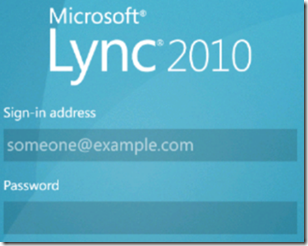
No comments:
Post a Comment